


If you follow any bloggers on social media, you’ve probably heard of an app called LikeToKnow.It or LTK, (formally known as the rewardstyle app). In short, LTK or LikeToKnowIt, is an app (they also have a desktop version) that allows bloggers to post shoppable images and videos, and add direct links to the things they are wearing, displaying, or talking about. The app also hosts special sales throughout the year for its shoppers. It’s an easy way for bloggers to provide helpful information to followers too since the MOST asked question I get on my Instagram account is easily “where is XYZ from?” — fashion, beauty, home, everything!
LTK is how many bloggers generate income, since it allows bloggers to make a small commission when someone purchases an item using their link. These links are called affiliate links. As a shopper, you don’t pay anything more than the normal price, but many brands have agreed to give a blogger a small cut of the profit (via LTK) since brands understand that bloggers help drive sales.
I’ve been using LikeToKnow.It for about 5 years (this photo is the oldest post I can find on my LTK). And I currently post 4+ times a day on my profile. I share details about what I’m wearing, what makeup I’m using, home decor, and more. And each time I get a DM on social media asking for a link to something, I almost ALWAYS send a link to a post in LikeToKnow.It since I share sizing details and promo codes in there!
Even though LTK is used widely by bloggers and shoppers, many people still don’t have accounts on LTK or don’t know how to use it in general. That’s what I’m sharing in this post (and in this reel!). I’m also going to explain how to use LikeToKnow.It as a blogger or influencer, since shoppers and creators/bloggers have difference experiences with LTK.
Whether you’re using LikeToKnow.It as a shopper or a creator, I’ll answer all of the how-to’s below. Keep reading!

First I’ll outline how to use LTK as a blogger. If you’re looking for how-to’s as a shopper, scroll down a tad.
As I mentioned above, using LTK as a blogger or creator is different than using it as a shopper. And while many bloggers also use LikeToKnowIt for their personal shopping (I sure do), there are some key differences for creators which I’ll address in this section.
The first thing you should know is that in order to sign up with LTK, you must be referred by a current user, or add your email to the bottom of this page if you do not have a friend who’s using LTK. LikeToKnow.It is an invite-only platform for influencers, so you cannot apply unless you are invited to do so. Once you’ve been referred, you will receive an email with an application.
Next, complete the application and wait. Applications can take a few weeks for approval, so don’t fret if you don’t hear back quickly. While I don’t know all of the criteria to being approved on LTK (and they don’t share a ton of information on this), I do know that you CAN apply multiple times if you’re denied on your first attempt. The requirements that LTK does list for applicants are:
You do NOT have to have your own website or tons of social media channels to apply. Just an Instagram account is fine, as long as the other criteria above are met.
LikeToKnow.It has becoming slightly more inclusive in recent years as they’ve grown. However, they do not accept everyone’s application. I’d encourage you to share links, recommendations, and the content you’d plan to share with LTK, anyway. The more that LikeToKnow.It can tell you’re a good fit for their platform, the better your chance of approval.
Yes, there’s a separate app for creators. When searching on the App store, you’ll see an app with a black background and one with a white background. Download both, since you’ll want to use LTK as a shopper and see your profile from a user’s perspective (one the white app) as well. This app used to be the RS app, but now it’s called the LTK Creator app.
To create a post, you’ll use the LTK Creator App (black background) and click the (+) button in the bottom right corner. You’ll add and image from your camera roll, draft a caption, and then link products in the post. I’ll explain how to find products to link and how to write engaging captions below.
Once you’ve drafted your post, either publish immediately, save as a draft, or schedule to post later.
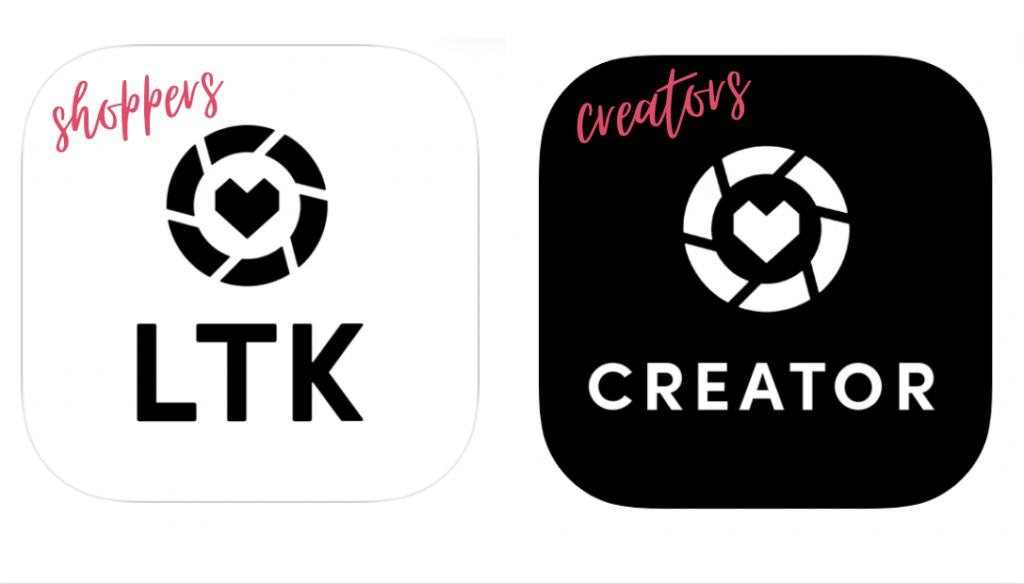
There are two ways to generate links for LTK. The first (and this is my preference) is with the desktop Product Links browser plug-in. Learn how to install it here. When you’re shopping online, you can click this button in your browser, and then save the product to your LTK folder.
To stay organized, I’ve created folders for all sorts of categories so that I can easily find what I’m looking for later.
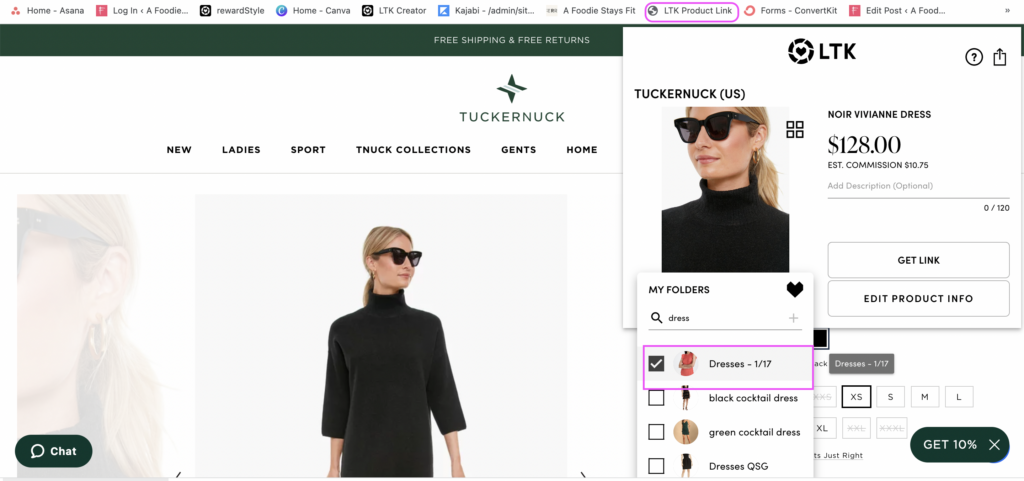
The other way to generate a link is through the LTK Creator app.

2. From the product links tab on the app, you can search for the brand or retailer. Then navigate to the correct product on the retailer’s page.
3. Select the link icon for a second time, on the bottom right of your screen. Then save the item to your LTK folder.
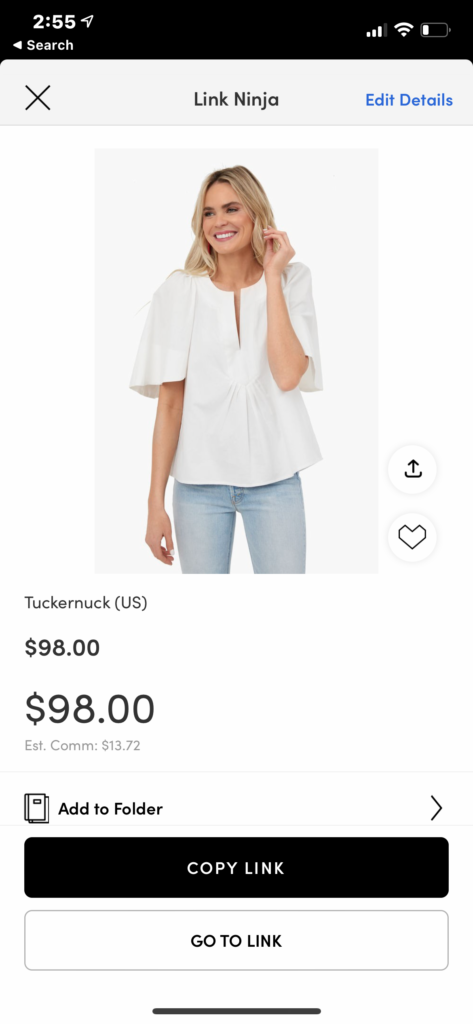
Now you’re ready to add this product to your post. Feel free to add up to 16 products to each post, and make sure to tag them as exact or similar for the ease of your followers.
When you draft your caption for an LTK post, a few best practices are:
LikeToKnow.It uses an algorithm that allows a user to search for a specific item such as “white shirt”. If your post uses the word “white shirt” in the caption, the chances of your post being shown to the user is higher.
After publishing your post to LTK, you’ll have the option to copy a link to the post, the caption, or a promo package. If you’re posting the image on your Instagram feed, you’ll want to copy the promo package and paste it into the bottom of your caption on social media. This allows users to screenshot your photo, which will alert them that the image is available to shop on their LTK app.
If you’re sharing a photo to your Instagram stories, copy the post link and paste that into a link sticker.
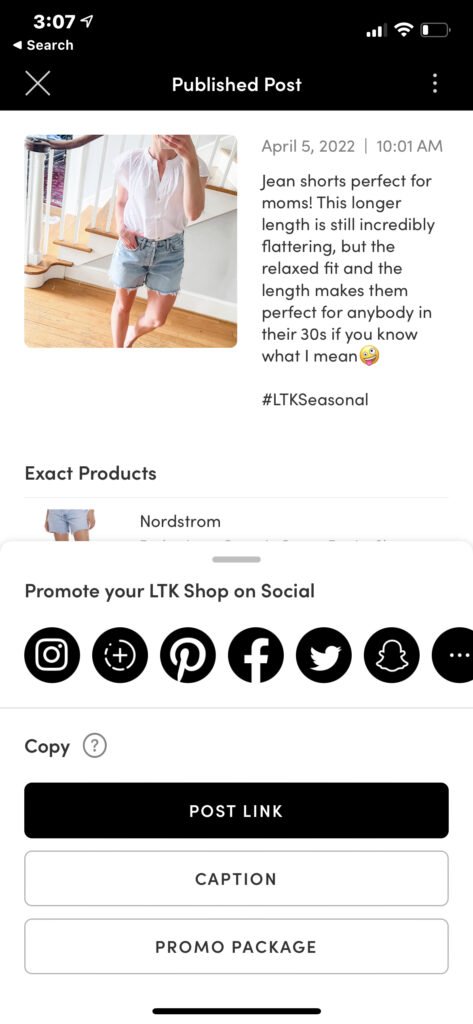
This topic is a little more specific because it requires widgets and website code. For more information on this topic, search through the LTK Resource Center. This page explains the different widgets such as the “shop my instagram” widget and how to use them. In general, you can hyperlink copy within a blog post and use a direct link from products you saved to your LTK folders.
There are lots of options for creatively displaying your lists, so make sure to do a little research!
I’ve had amazing experiences with my LTK account managers. For a few years, I felt like there was constant turnaround with my account managers, but recently I’ve been working with the same woman for the majority of the last year. She’s incredibly helpful, encouraging, and working towards my success all the time. I have monthly calls with her to discuss my analytics, talk about a game-plan for the next month, plan for sales, or get feedback on the content I’m publishing. She’s helped connect me to brands for partnerships as well.
I cannot say enough great things about our account rep, Annie!
Now let’s get into how to use LikeToKnow.It as a shopper. LTK is very similar to a social media platform where you choose who to follow. From the app, you can follow creators, get notified when they post, save items to lists, search for specific products, and shop directly from the app.
First, you’ll download the LTK app with a white background. When the app loads, you’ll be promoted to create an account. Use an email that you check regularly in order to take advantage of all the perks of the LTK app like sale notifications.
Navigate to the home page on your LTK app (bottom left corner). From there, search for the name of the influencers you love. When you find the right blogger’s profile, follow their account to see their future posts. Search “terilynadams” to follow me:)
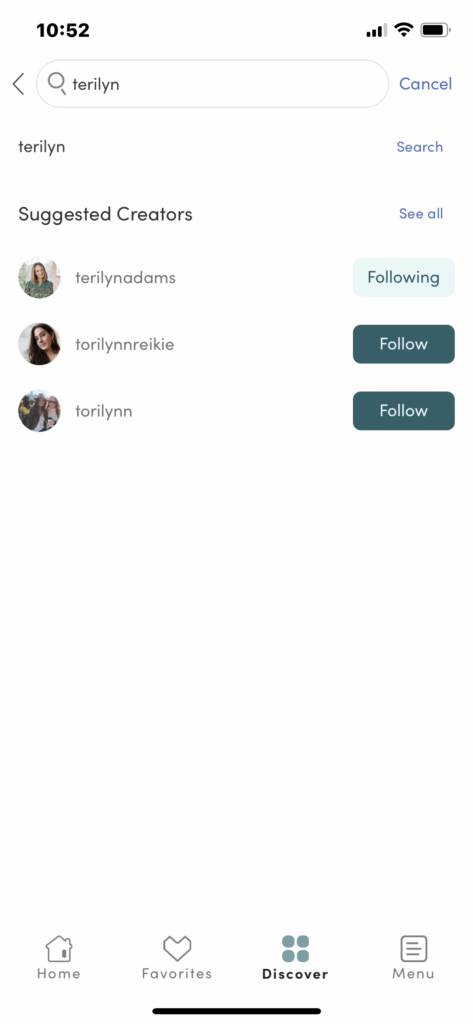
From your favorite influencer’s page, scroll through their posts. When you find something you’re interested in, click the product photo (small icon below the image) of the product. See the shorts and blouse product images below my mirror selfie.
From an influencer’s profile, it’s super easy to look for a specific item. Let’s say you’re looking for an outfit that I wore to a wedding. In the search bar on my home page, search “wedding” or something related. LTK will filter through my content, search for related posts, and show those to you.
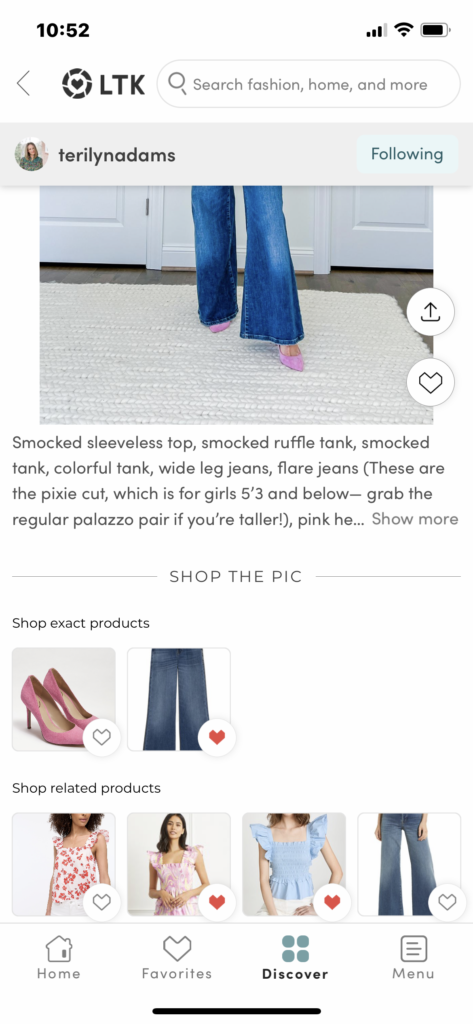
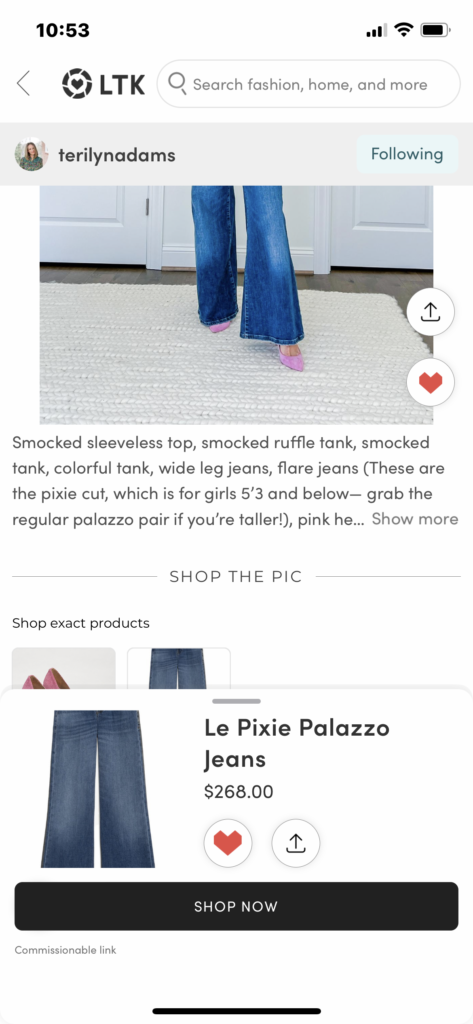
Choose to shop immediately, favorite the item for later, or add them to a wishlist. One of the best features that LTK offers is push notifications. When you favorite a product, you’ll get a notification from the app whenever that item goes on sale! I love that I get these notifications without having to open the app.
This is the reason you’ll want to connect your real email address. I get emails sent straight to my inbox when the price drops for a product on my list.
You can search for a specific product the same way that you can search for a blogger. For example, let’s search “Easter dress”. The app will populate relevant posts, and you can shop from there.

I am a HUGE fan of both sides of LikeToKnow.It. As a shopper, it takes so much of the guesswork out of shopping. I don’t love to shop (shocking, I know!). But I do love to wear cute clothes. I find so many things from the LTK app that would’ve taken lots of digging on my end without the app.
I also love that I can find a blogger’s outfit almost immediately if I love something she is wearing. If you’ve ever thought to yourself “I HAVE to know where that’s from,” you’ll love using LTK. 95% of the time I’m able to to find it on their profile. I really appreciate the auto-follow feature that automatically follows an influencer if I click their link on Instagram. Then I can find their content later when I’m ready to shop, and it helps me discover new-to-me bloggers.
I love the price-drop alerts. I have an ever-growing list of favorite products on my app. And I’m always grateful for the notification that lets me know when things are on sale. I feel like it’s rare for an app to SAVE you money, but this one does!
One of my least favorite things about social media is that it’s a huge time-sucker. I hate scrolling aimlessly and wasting chunks of my day. But I don’t feel like I have the same experience with LikeToKnow.it. I usually end up on the app when I’m looking for something specific or saw a blogger post something I loved on their social media. I rarely scroll on the app just for fun. It’s practical, and I love that.
As a blogger, my income comes through multiple streams (I shared more about what it’s like to be a blogger in this IGTV), and LikeToKnow.It is a main source! When you shop using the links I share, I make a small commission, maybe $3 on a $55 top. It’s a small percentage, which is why each and every purchase means so much. As more people use the links I share, I’m able to make an income and help provide for my family.
Bloggers are required to disclose when we’re getting paid, so you should be able to tell when a link is going to generate them money. If this is the case, I really encourage you to support them if you were already planning to purchase the item, especially since it’s at no cost to you.
I’m a fan. A pretty big one, actually. I hope LikeToKnow.It will continue to grow and that more brands will join the platform (looking at you Oiselle Running Gear ;))
Let me know if you have any questions in the comments below, and I hope you find some new favorite products from LTK!
Shop my current favorites via this LTK widget 🙂


Leave a Comment